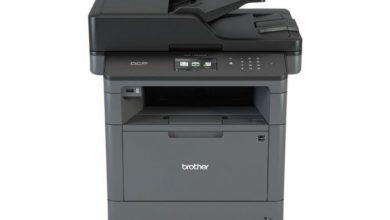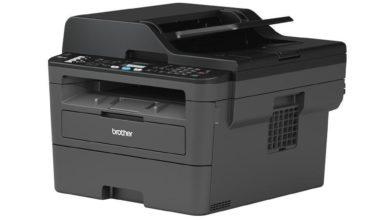The printer shuts the drum unit down when it reaches 10,000 pages. The reset procedure will reset the drum counter back to zero, so you can keep using your drum unit after the “Replace Drum” message appears and will allow you to keep printing beyond the set life of the drum unit.
Reset procedure:
- Make sure that the machine is turned on.
- Open the cover.
- Press power button 4 times.
- Close the cover.
- The drum is now reset.
Facebook Comments