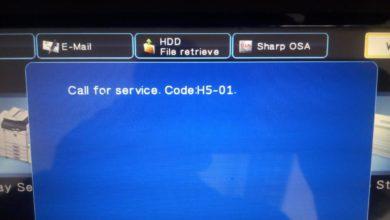When the machine displays an error code “Call for servise L4-03” there is a functional problem with the machine. Sometimes the code can be cleared by turning the machine off for a minute and then powering the machine on. When powering down the machine, first turn off the on/off switch on the operation panel. This allows the machine to perform and complete its power down sequence. Wait until the panel has gone dark and any flashing buttons have stopped flashing (3-5 seconds). Then turn off the main power switch. Wait for a minute and turn the machine back on, first by the main power switch, then the on/off switch on the operation panel. If the code reappears call your service provider and inform them of the code that is displaying on the operation panel.

If you are service provider (tehnician man), you can try this:
AR-M550/620/700 – If the machime still showing the error code, enter the simulation by pressing touch key # * C * than type 14, Start, 1, Start. The machine will turn off than on. If the code is still displayed you have the functional problem – the fusing motor is locked (try to replace lower fuser roller bearing).
MX-M623/753 – If the machime still showing the error code, enter the simulation by pressing touch key # * C * than type 14, Start, on the touch panel press execute than yes. Press CA, the machine will turn off than on. If the code is still displayed you have the functional problem – the fusing motor is locked (try to replace lower fuser roller bearing).