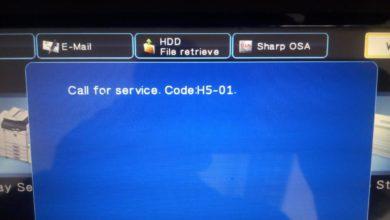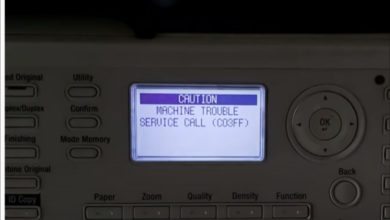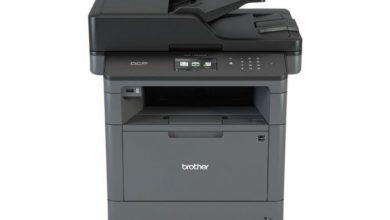This function allows you to manually perform the same operation as when the toner cartridge is replaced with a new one. The purpose of this function is to provide an error resetting method in the event that the toner end display was not cleared because the new toner cartridge was not detected by the machine for some reason.

Reinstall the toner cartridge back into the drum unit. Shake the toner cartridge side to side before reinstalling. Make sure that you put in the toner cartridge. If the message is still showing, do this:
1. Press the [Menu] button and then press the [^] or [v] button to display “Machine Info” on the LCD. Press the [OK] button.
2. Press the [^] or [v] button to display “Reset Drum” on the LCD.
3. Press and hold the [OK] button until “1.Reset 2.Exit” is displayed on the LCD.
4. Press the [Start] button and all displays on the LCD are cleared.
5. Press the [^] or [v] button to display the allocated value depending on the type of toner and press the [OK] button.
Input value depending on the toner type:
Toner type: Input value:
Starter Toner: 10
Starter Toner: 10
Standard Toner 11
6. “Accepted” is displayed on the LCD and the toner is reset.
Facebook Comments