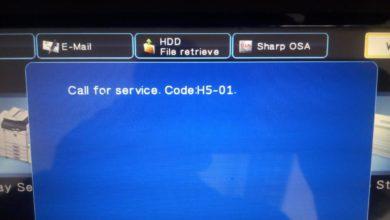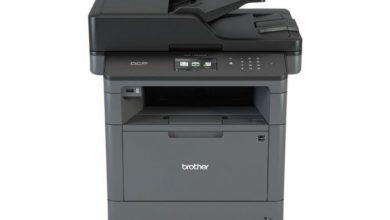SERVICE CALL (C03FF) is the code for an inappropriate or improper model setting code on the machine. The machine model type and the model type set in circuit board are different or the machine operating system firmware is misinterpreting. You can adjust the incorrectly set model type by entering in to service mode. Try the following reset method.

Press the “Utility” button then press “STOP, 00, STOP, 01” buttons.
Then use up down key to find “ADJUST”, then go to “MODEL SETTING” and PRESS “ok” button. You can see the list of model speed. Specify your model speed from the list.
Then select your model speed and press the “OK” button and turn OFF and ON the machine.
If your model is,
Bizhub 235 or ineo 235, then select 23PPM.
Bizhub 215 or ineo 215, then select 21PPM.
Bizhub 195 or ineo 195, select 19PPM.
Bizhub 164 or ineo 164, select 16PPM