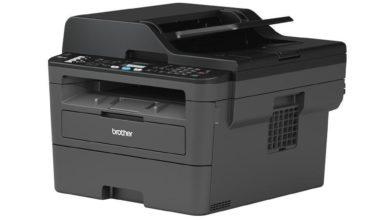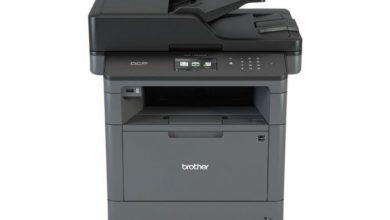The Brother machine has separate consumables the toner cartridge and the drum unit. Verify you replace only the drum unit and not the toner cartridge. Keep the machine powered ON. Replace the old drum unit with new one, put it into the printer.

– Press Menu.
– Press the Up or Down arrow key to choose Machine Info.. Press OK.
– Press the Up or Down arrow key to choose Reset Drum. Press OK for 3 seconds.
– Press the Up arrow key to reset the drum unit counter.
– Press Stop/Exit.
Facebook Comments