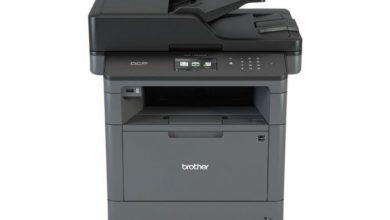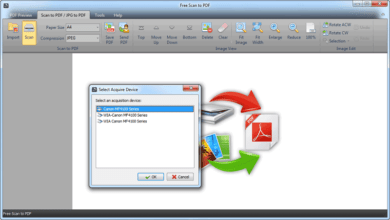printers
-
Printer Maintenance Tips

How to Reset Toner Cartridge on Brother DCP-1510 / DCP-1512
If your Brother DCP-1510 or DCP-1512 printer is showing the “Replace Toner” message and won’t allow you to print or…
Read More » -
Printer Maintenance Tips

How to reset drum cartridge on Brother DCP-1510/1512
Press the menu-button, Use the arrows to browse to “machine info”, press OK, Use the arrows to browse to “reset…
Read More » -
Printer Maintenance Tips

How to reset drum counter on Brother HL-L6250DW?
Make sure the machine is turned on. Open the front cover. Press and hold OK for about two seconds to…
Read More » -
General Tips & Tricks

How to print a test page on Brother HL-2130
If you want to print a test page on this printer, follow the instructions below: Turn off the printer. Make…
Read More » -
General Tips & Tricks

Toner Save mode ON/OFF on Brother DCP L5500 / 5700 / 5750 / 6700 / 6900
If you want to turn on or off the toner save mode on your Brother printer, follow this steps or…
Read More » -
Error Code Fixes

Secret procedure to reset “Change the toner cartridge” or “Install toner” on BROTHER DCP-L5500DN / L5850DW
This procedure is required when the toner is changed and machine is showing the message “Change the toner cartridge” or…
Read More » -
Printer Maintenance Tips

Reset drum counter on BROTHER MFC-L5500 / 5700 / 5750
When you replace the drum unit with a new one, you must reset the drum counter by completing the following…
Read More » -
Error Code Fixes

Clear “Cartridge Error. Put the Toner Cartridge back in” on BROTHER DCP-1510 DCP-1512
This function allows you to manually perform the same operation as when the toner cartridge is replaced with a new…
Read More » -
Software Tools & Utilities

Downgrade HP OfficeJet Pro 7740 Printer Firmware
Since 2016, HP has included dynamic security in their firmware update, designed to limit third-party ink cartridges’ use. As per…
Read More » -
Software Tools & Utilities

Advanced Scan to PDF – Free Download
Advanced Scan to PDF is a simple, ease of use, good, clean, without ads, and without activations scaning program? Scan your…
Read More »