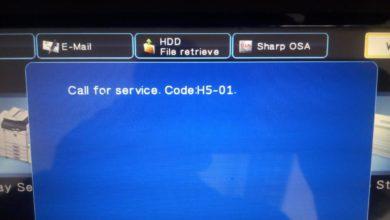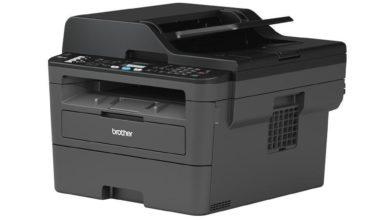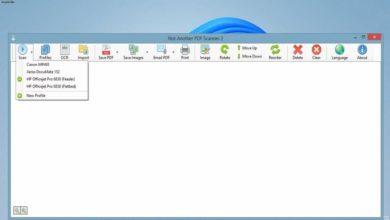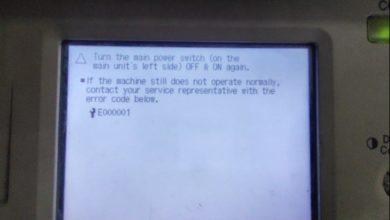printers
-
Error Code Fixes

How to clear error code H5-01?
H5-01 is a common error code on many models on Sharp copiers. It indicates that your machine has had 5…
Read More » -
Printer Maintenance Tips

Drum reset for BROTHER DCP-L2510D / MFC-L2712DW
Related Models: DCP-L2510D, DCP-L2512D, DCP-L2530DW, DCP-L2532DW, DCP-L2537DW, DCP-L2550DN, DCP-L2551DN, DCP-L2552DN, MFC-L2710DN, MFC-L2710DW, MFC-L2712DN, MFC-L2712DW When you replace the drum unit,…
Read More » -
Setup & Installation

Change the paper tray’s size setting on SHARP AR-5618/5620
Hold down the [TRAY SETTING] key for more than 5 seconds to set the selected paper size The currently selected…
Read More » -
Error Code Fixes

Call for service L4-03 on SHARP AR-M550/620/700 and MX-M623/753
When the machine displays an error code “Call for servise L4-03” there is a functional problem with the machine. Sometimes…
Read More » -
Software Tools & Utilities

Scan to PDF – NAPS2 – Free Download
NAPS2 is a document scanning application with a focus on simplicity and ease of use. Scan your documents from WIA-…
Read More » -
Error Code Fixes

Clear error code E000001 on CANON IR2520/2525/2530
One of the possible problems is when you put out the fuser unit with machine power swich on, you will…
Read More » -
General Tips & Tricks

Enter in service program mode on RICOH MP2553SP/3053/3053SP/3353/3353SP
If you need to enter in Service Program mode on RICOH MP2553SP/3053/3053SP/3353/3353SP series, follow the instructions: -Turn on the main…
Read More » -
Printer Maintenance Tips

Drum reset for BROTHER MFC-L2750DW
When you replace the drum unit, you must to reset the drum counter, here is the procedure how to do…
Read More »